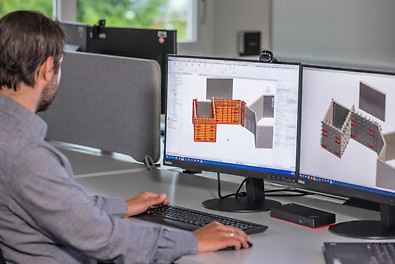Our user-friendly interfaces and powerful features enable you to visualise, simulate, and optimise your construction projects with ease. Whether you're a contractor, engineer, or architect, our software and apps ensure efficiency, accuracy, and safety at every stage of your project.
View the range of Software and Apps below that are available to support your construction projects